This will only work on Intel Macs. I am running Monterey 12.6.3.
Native-Instruments says its macs fault, but my hardware works. I think its just an issue of making a new installer and they dont want to. Buy new gear I guess.
We are just going to extract the installer. So download the legacy drivers. I think this will work for most gear if its been disabled. Maschine? Not sure, I only have the S4 and X1.
Grab a copy of Suspicious Package from Mothers of Ruin Software. Install and open it. Drag the PKG installer from the dmg file onto your computer, and then into suspicious package. Click on all files and right click the Library folder. Extract it to a known location and open that.
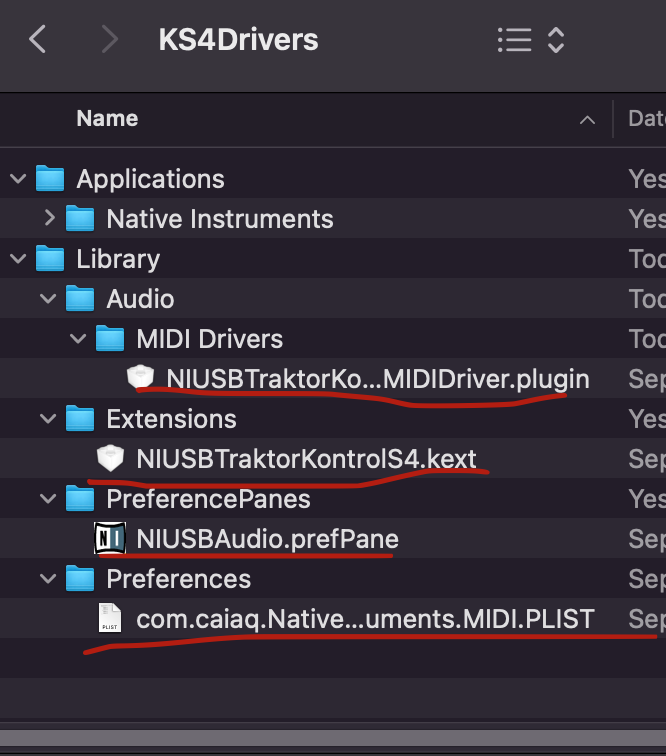
These are the files we need to manually place on the computer. You want to place the files in the same locations as above, but in your /Library folder.
Don’t drag the folders, drag the individual files into their respective folders.
Once you have those files in the folders, you need to boot into single user mode and allow the dev id for Native Instruments.
On boot, hold Command + S, once in that terminal, you want to type.
/usr/sbin/spctl kext-consent add 83K5EG6Z9V
reboot
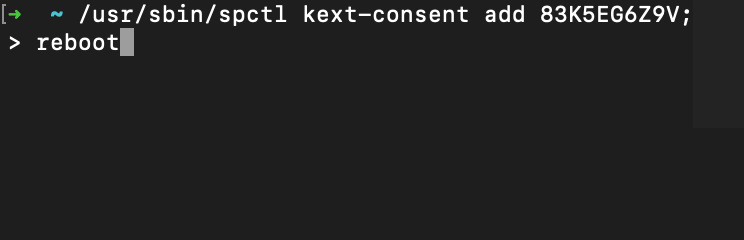
You get this code from SPM in the developer id certificate.
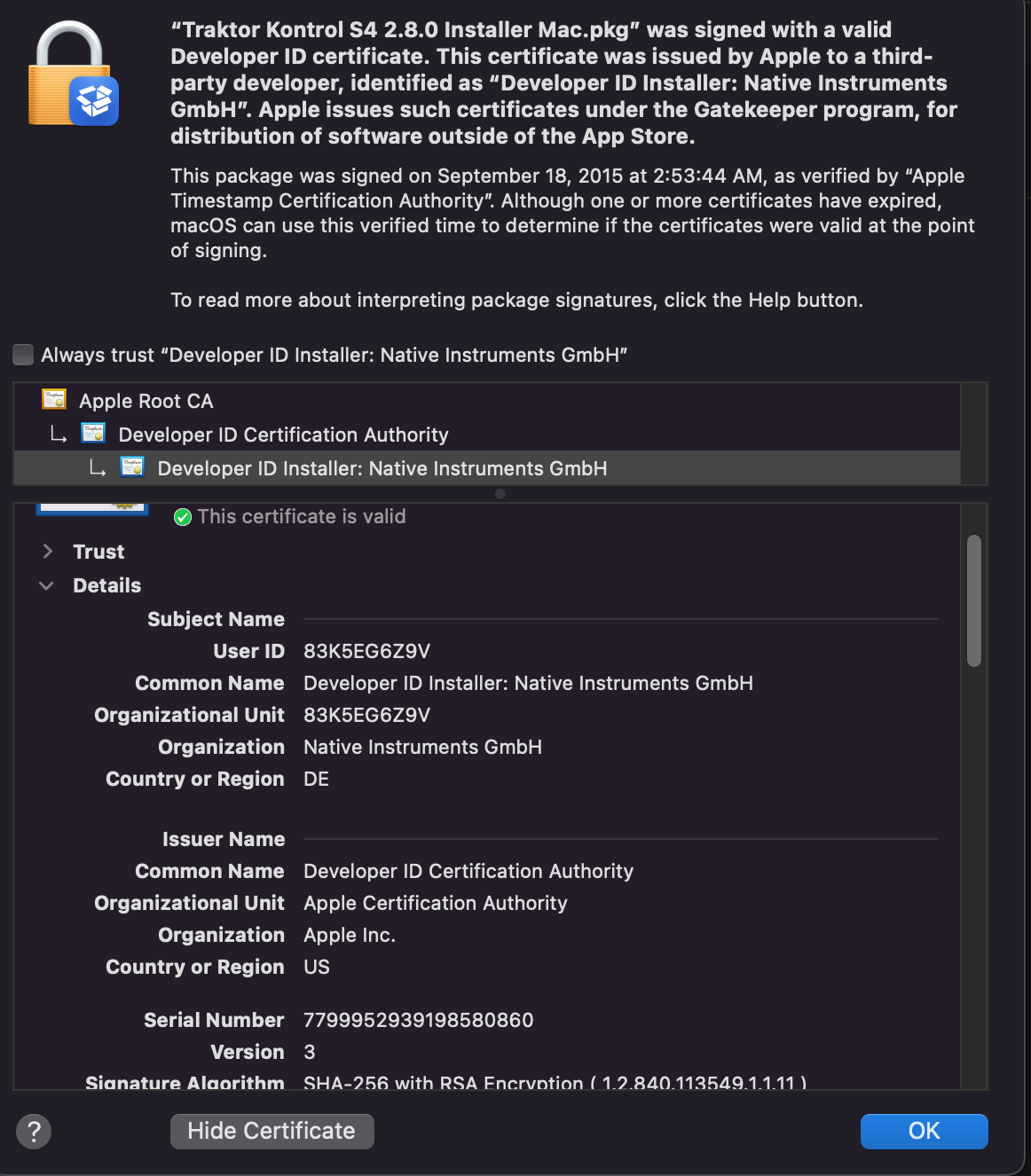
Once rebooted, you should be able to plug in your device and use it. Mac will ask about the installed drivers, just accept. You might have to go into System Preferences and then Security & Privacy and accept the drivers. Will be at bottom in General.
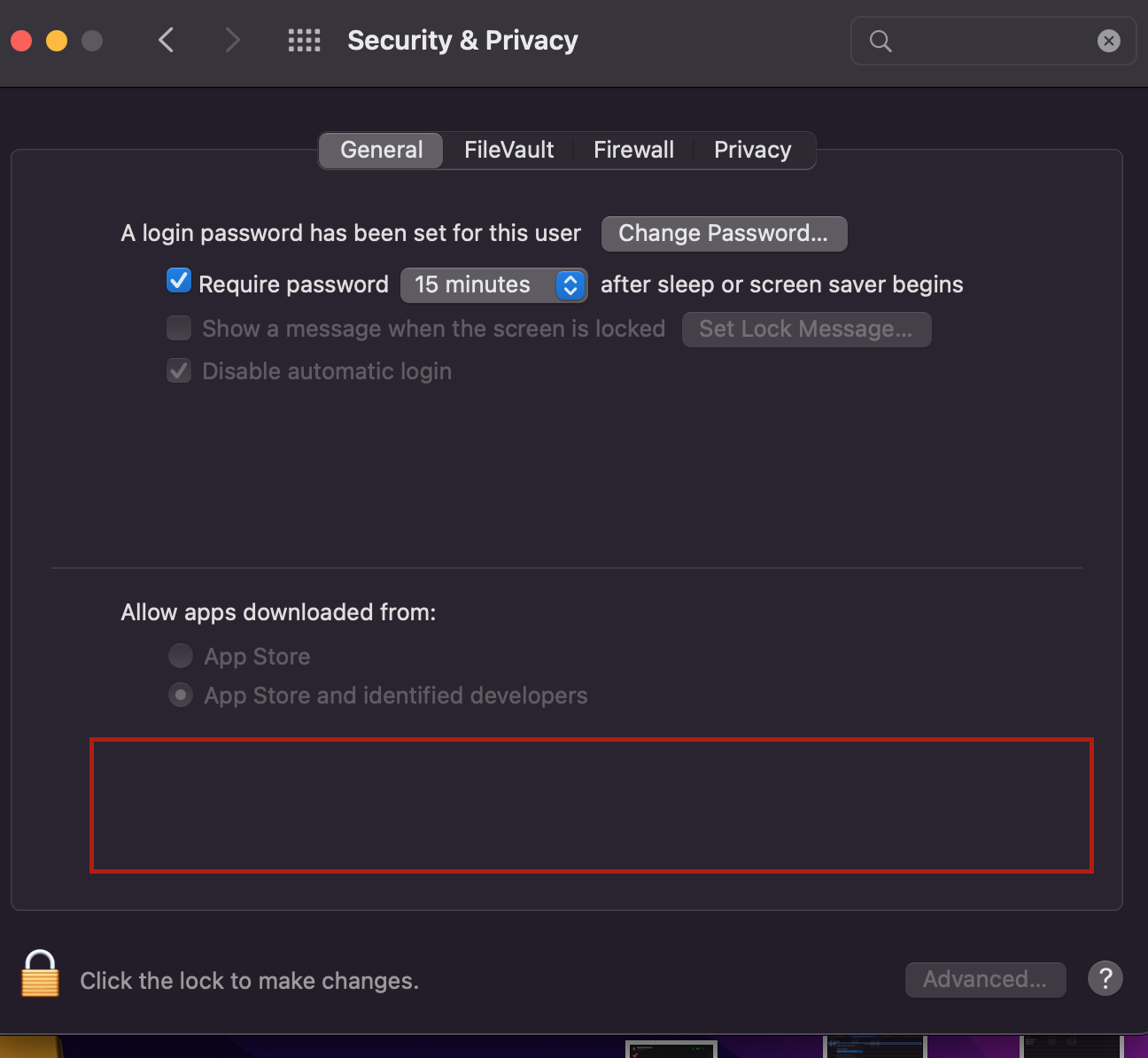
That should be it. Plugin your device and go. It connects to Traktor just fine and also works as a midi device in midi mode.
If I am missing something, hit me up on @paulchabot on twitter, or comment here.
Leave a Reply